Array destructuring in JavaScript
Array destructuring is one of the many features introduced in ES6 (ECMAScript 2015) that has significantly enhanced how developers write cleaner and more concise code in JavaScript. Destructuring allows us to extract values from arrays (and objects) into variables in a much more readable way. This article will guide you through the ins and outs of array destructuring, covering its syntax, various use cases, and practical applications.
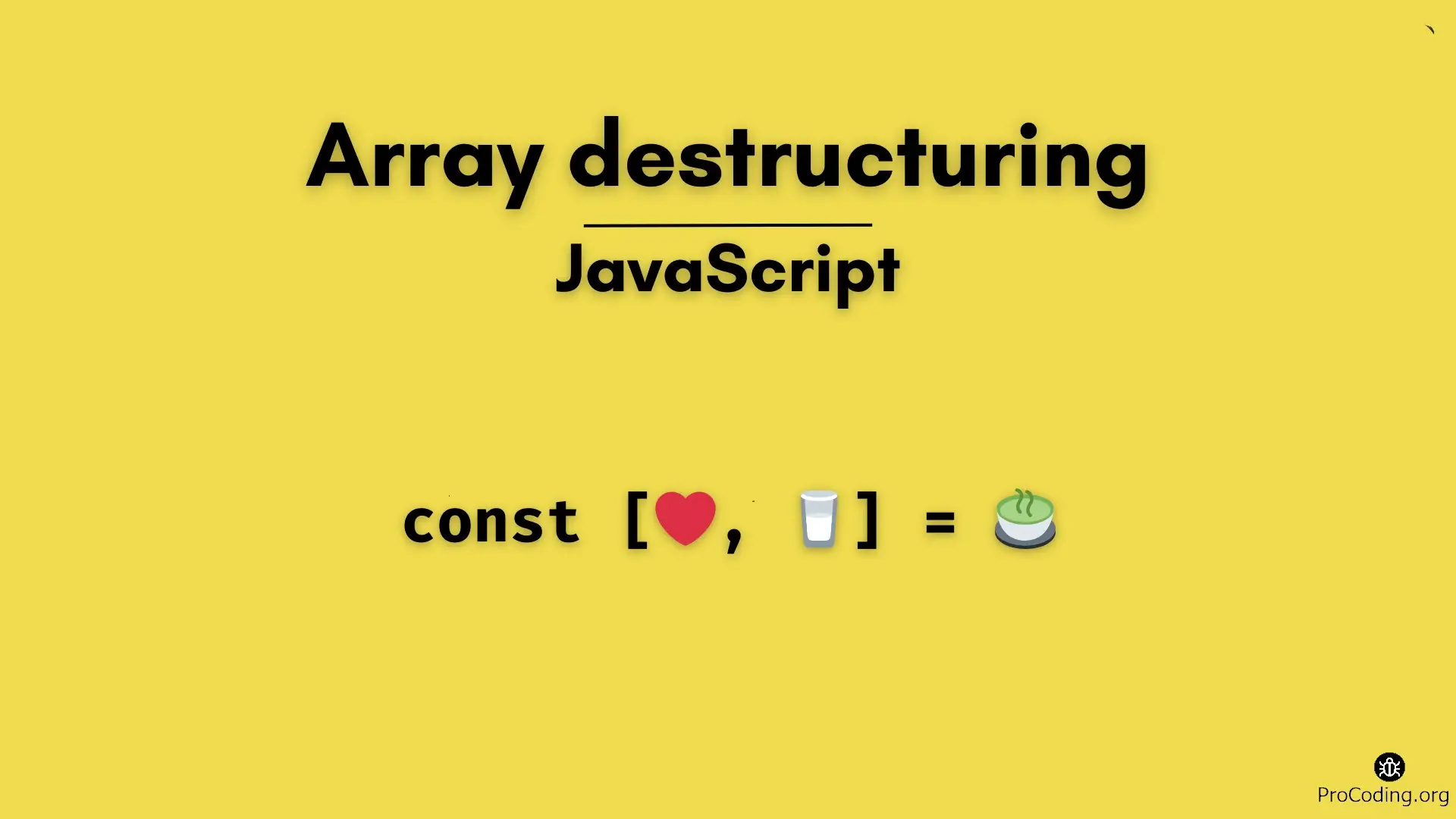
What is Array Destructuring?
Array destructuring is a technique to unpack values from arrays into distinct variables in one concise line of code. Instead of accessing elements of an array using indices and manually assigning them to variables, you can directly extract them with destructuring syntax.
Basic Syntax:
The general syntax for array destructuring is:
let [variable1, variable2, ..., variableN] = array;
Simple Example
Let's look at a basic example of how destructuring works:
const fruits = ['apple', 'banana', 'cherry'];
let [first, second, third] = fruits;
console.log(first); // 'apple'
console.log(second); // 'banana'
console.log(third); // 'cherry'
In this example, the values from the fruits array are directly assigned to first, second, and third without needing to use fruits[0], fruits[1], and fruits[2].
Skipping Elements in Arrays
You don't have to extract every element from an array. If you want to skip some elements, you can leave gaps by using commas:
const numbers = [1, 2, 3, 4, 5];
let [first, , third, , fifth] = numbers;
console.log(first); // 1
console.log(third); // 3
console.log(fifth); // 5
Here, the second and fourth elements (2 and 4) are skipped by simply using an extra comma in the destructuring pattern.
Default Values
Sometimes, arrays may not have as many values as you expect, and this can lead to undefined values when destructuring. To handle this, you can provide default values that will be used if a corresponding element is missing:
const colors = ['red', 'blue'];
let [primary, secondary, tertiary = 'green'] = colors;
console.log(primary); // 'red'
console.log(secondary); // 'blue'
console.log(tertiary); // 'green' (default value)
Here, the tertiary variable gets the value 'green' because the colors array does not contain a third element.
Swapping Variables
One of the neatest tricks with array destructuring is how easily you can swap the values of two variables without needing a temporary third variable.
let x = 10;
let y = 20;
[x, y] = [y, x];
console.log(x); // 20
console.log(y); // 10
This syntax is much cleaner than the traditional method of swapping variables.
Destructuring with Rest Parameters
If you want to extract some elements from an array and capture the rest, you can use the rest syntax (...):
const scores = [98, 85, 76, 89, 100];
let [first, second, ...remainingScores] = scores;
console.log(first); // 98
console.log(second); // 85
console.log(remainingScores); // [76, 89, 100]
Here, first and second get the first two values, and remainingScores is an array containing all the remaining elements.
Nested Array Destructuring
If you have an array that contains other arrays (nested arrays), destructuring allows you to easily access values at any level of nesting:
const nestedArray = [1, [2, 3], 4];
let [a, [b, c], d] = nestedArray;
console.log(a); // 1
console.log(b); // 2
console.log(c); // 3
console.log(d); // 4
The structure on the left matches the nested structure of the nestedArray on the right, making it easy to access deeply nested values.
Destructuring Function Return Values
Destructuring is especially useful when dealing with functions that return arrays. You can directly unpack the returned array into variables:
function getCoordinates() {
return [25.777, -80.223];
}
let [latitude, longitude] = getCoordinates();
console.log(latitude); // 25.777
console.log(longitude); // -80.223
This pattern is common in APIs or utility functions where multiple values are returned in the form of arrays.
Ignoring Some Return Values
You can also ignore certain returned values if they are not needed:
function getRGB() {
return [255, 100, 50];
}
let [, green, blue] = getRGB();
console.log(green); // 100
console.log(blue); // 50
In this case, we only care about the green and blue values, so we skip the red value by leaving an empty slot.
Use Cases and Benefits
- Extract values from arrays easily: Destructuring is perfect for grabbing values from an array quickly without writing repetitive code.
- Improved readability: It makes your code more concise and easier to understand by reducing the need for temporary variables and array indexing.
- Swapping variables: One of the most convenient and widely used tricks with destructuring.
- Working with function return values: Especially handy when functions return multiple values in an array form.
- Handling optional values: Default values allow you to handle undefined elements in arrays gracefully.