Array in JavaScript
In JavaScript, an array is a data structure that allows you to store multiple values in a single variable. Arrays are one of the most commonly used features in JavaScript, offering a flexible way to manage collections of data, such as numbers, strings, objects, or even other arrays (nested arrays).
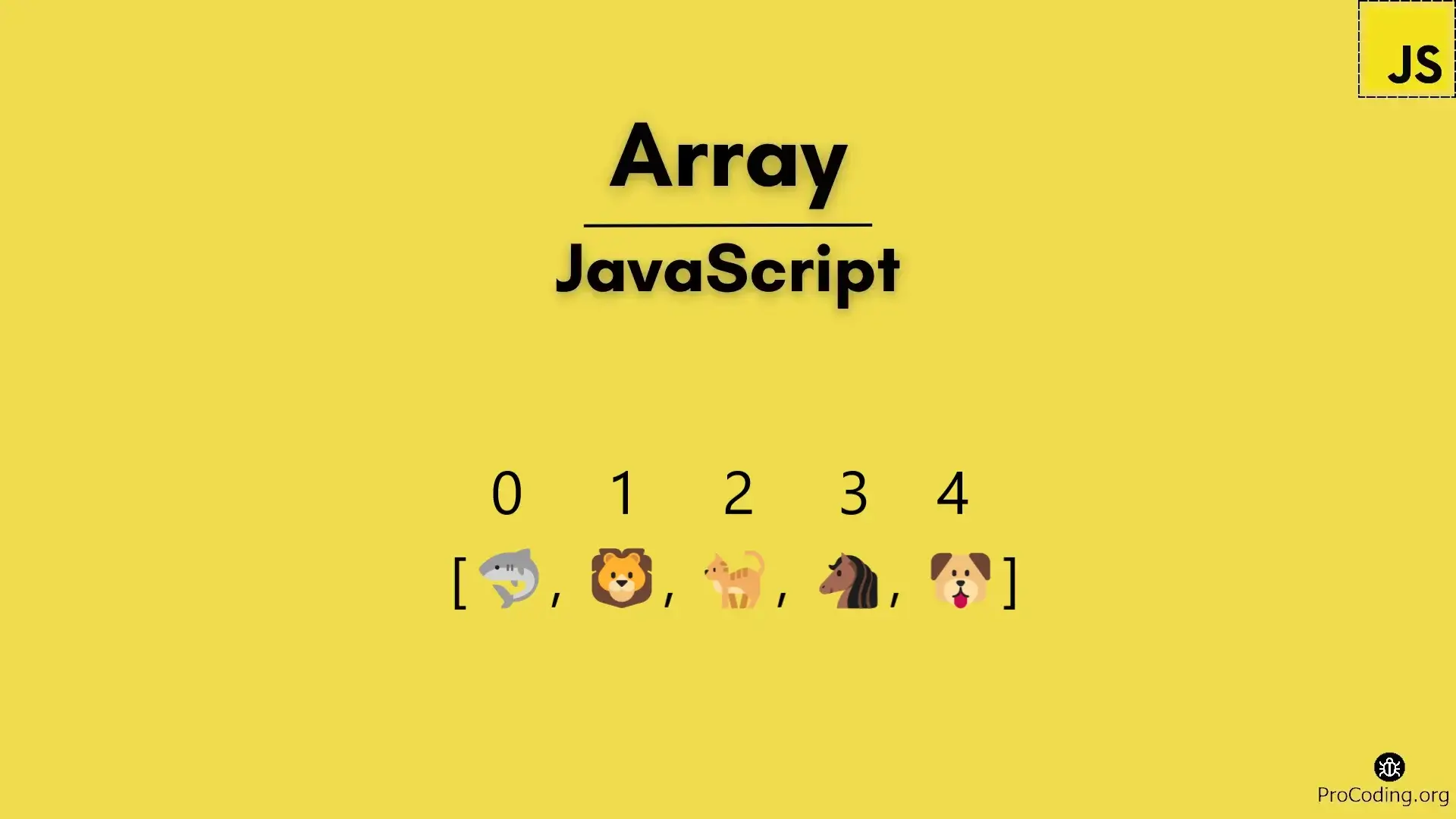
In this article, we will explore how arrays work, common array methods, and best practices for using arrays effectively in JavaScript.
Array
An array in JavaScript is an ordered list of elements, where each element is identified by an index. The index starts at 0, meaning the first element is at index 0, the second at index 1, and so on.
Example of an Array:
const fruits = ['apple', 'banana', 'cherry'];
console.log(fruits); // Output: ['apple', 'banana', 'cherry']
In the above example, fruits is an array with three string elements.
Creating an Array
You can create an array in JavaScript using one of two methods:
-
Using square brackets
[](most common):const numbers = [1, 2, 3, 4, 5]; -
Using the
Arrayconstructor:const numbers = new Array(1, 2, 3, 4, 5);
Accessing Array Elements
Each element in an array has an index, and you can access elements by their index.
Example:
const colors = ['red', 'green', 'blue'];
console.log(colors[0]); // Output: 'red'
console.log(colors[2]); // Output: 'blue'
In this example, colors[0] accesses the first element ('red') and colors[2] accesses the third element ('blue').
Modifying Array Elements
You can update or modify elements in an array by assigning a new value to a specific index.
Example:
const animals = ['cat', 'dog', 'elephant'];
animals[1] = 'rabbit';
console.log(animals); // Output: ['cat', 'rabbit', 'elephant']
In this example, the second element ('dog') is replaced with 'rabbit'.
Array Length
The length property of an array returns the number of elements in the array.
Example:
const numbers = [10, 20, 30, 40];
console.log(numbers.length); // Output: 4
You can also use the length property to add or remove elements from the array.
Example:
const names = ['John', 'Jane'];
names.length = 3;
console.log(names); // Output: ['John', 'Jane', undefined]
This example adds an empty slot (represented by undefined) by changing the length property to 3.
Common Array Methods
JavaScript provides many useful methods for working with arrays. Here are some of the most commonly used ones:
1. push() - Adding Elements to the End
The push() method adds one or more elements to the end of an array.
const numbers = [1, 2, 3];
numbers.push(4);
console.log(numbers); // Output: [1, 2, 3, 4]
2. pop() - Removing Elements from the End
The pop() method removes the last element from an array and returns it.
const fruits = ['apple', 'banana', 'cherry'];
const lastFruit = fruits.pop();
console.log(fruits); // Output: ['apple', 'banana']
console.log(lastFruit); // Output: 'cherry'
3. shift() - Removing the First Element
The shift() method removes the first element from an array and shifts all subsequent elements down by one index.
const colors = ['red', 'green', 'blue'];
colors.shift();
console.log(colors); // Output: ['green', 'blue']
4. unshift() - Adding Elements to the Beginning
The unshift() method adds one or more elements to the beginning of an array.
const animals = ['dog', 'cat'];
animals.unshift('elephant');
console.log(animals); // Output: ['elephant', 'dog', 'cat']
5. indexOf() - Finding the Index of an Element
The indexOf() method returns the index of the first occurrence of a specified element in the array. If the element is not found, it returns -1.
const fruits = ['apple', 'banana', 'cherry'];
console.log(fruits.indexOf('banana')); // Output: 1
console.log(fruits.indexOf('grape')); // Output: -1
6. slice() - Extracting a Portion of the Array
The slice() method returns a shallow copy of a portion of the array, without modifying the original array.
const numbers = [1, 2, 3, 4, 5];
const subset = numbers.slice(1, 3);
console.log(subset); // Output: [2, 3]
7. splice() - Adding or Removing Elements
The splice() method changes the content of an array by removing or replacing existing elements and/or adding new elements.
const numbers = [1, 2, 3, 4, 5];
numbers.splice(2, 1); // Removes 1 element at index 2
console.log(numbers); // Output: [1, 2, 4, 5]
8. forEach() - Iterating Over an Array
The forEach() method executes a provided function once for each array element.
const numbers = [1, 2, 3];
numbers.forEach((number) => {
console.log(number * 2);
});
// Output: 2, 4, 6
9. map() - Creating a New Array
The map() method creates a new array with the results of calling a provided function on every element in the calling array.
const numbers = [1, 2, 3];
const doubled = numbers.map((number) => number * 2);
console.log(doubled); // Output: [2, 4, 6]
10. filter() - Filtering an Array
The filter() method creates a new array with all elements that pass the test implemented by the provided function.
const numbers = [1, 2, 3, 4, 5];
const evenNumbers = numbers.filter((number) => number % 2 === 0);
console.log(evenNumbers); // Output: [2, 4]
11. reduce() - Reducing an Array to a Single Value
The reduce() method executes a reducer function on each element of the array, resulting in a single output value.
const numbers = [1, 2, 3, 4];
const sum = numbers.reduce((accumulator, currentValue) => accumulator + currentValue, 0);
console.log(sum); // Output: 10
Working with Nested Arrays (Multidimensional Arrays)
Arrays can contain other arrays, creating a multidimensional structure. This is particularly useful for representing data in rows and columns, such as a matrix.
Example of a Nested Array:
const matrix = [
[1, 2, 3],
[4, 5, 6],
[7, 8, 9]
];
console.log(matrix[1][2]); // Output: 6 (element at row 1, column 2)
Best Practices for Using Arrays
- Use the Appropriate Array Methods: Choose the right method for the task at hand. For example, use
map()when transforming an array, andfilter()when you need to remove specific elements. - Avoid Using
forLoops for Iteration: JavaScript offers several array iteration methods (forEach(),map(), etc.) that are more readable and concise than traditionalforloops. - Beware of Sparse Arrays: An array with "holes" (undefined elements) is called a sparse array. It's better to avoid creating sparse arrays as they can lead to unexpected results when iterating.
- Use
constfor Arrays That Should Not Be Reassigned: Although arrays are mutable, it's a good practice to useconstwhen declaring arrays that will not be completely reassigned.