Difference Between == and === in JavaScript
In JavaScript, you often encounter two types of equality operators: == (loose equality) and === (strict equality). While they may seem similar at first glance, they function quite differently. Understanding the distinction between these two operators is essential for writing reliable, bug-free code.
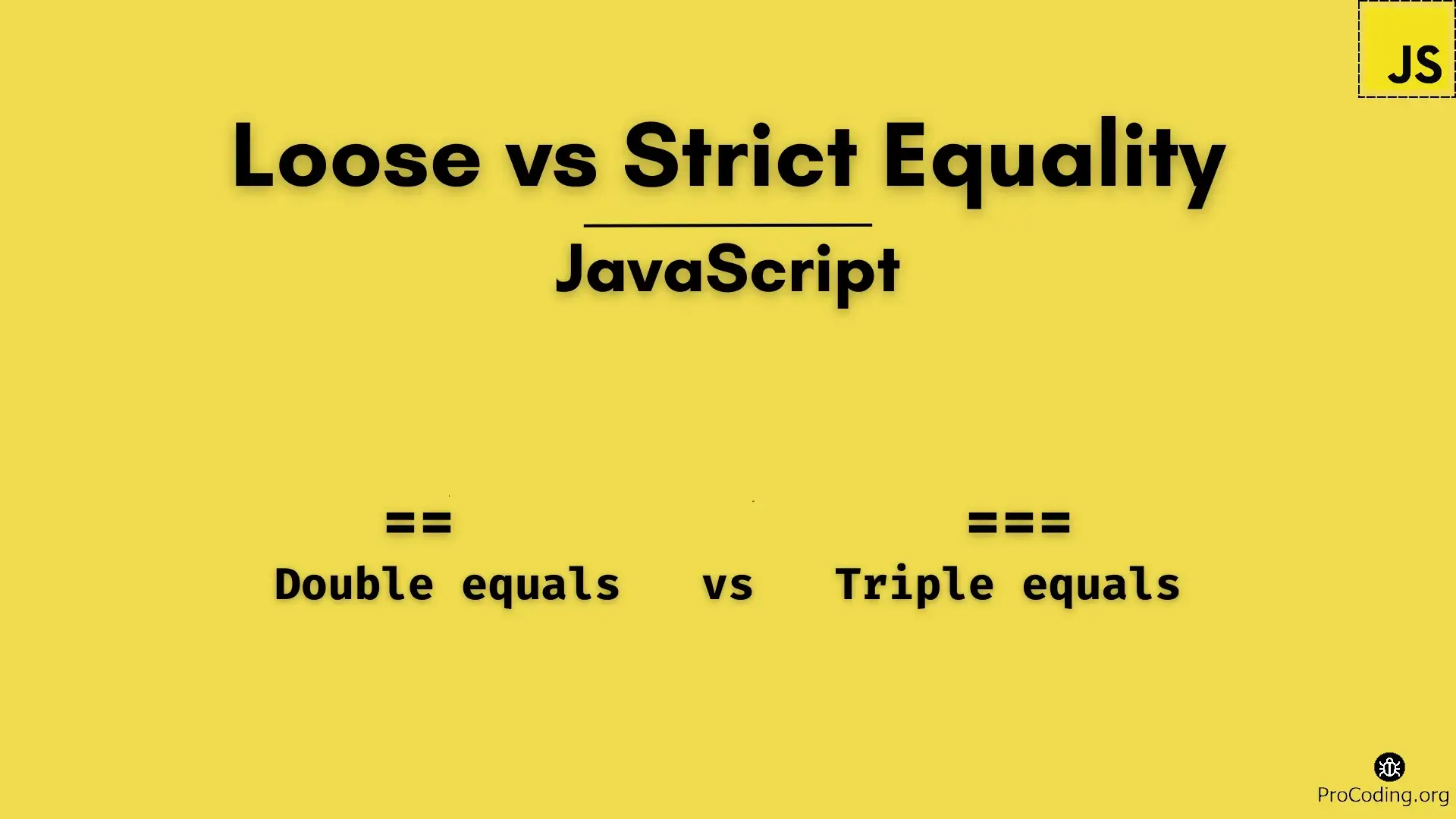
In this article, we'll dive deep into the differences between == and ===, explore how they handle type coercion, and provide examples to clarify when to use each.
What is == (Loose Equality)?
The == operator in JavaScript is known as loose equality or abstract equality. When you use ==, JavaScript attempts to compare two values after performing type coercion—which means that JavaScript will try to convert the operands to the same type before making the comparison.
Example of Loose Equality:
console.log(5 == '5'); // true
In the above example, JavaScript automatically converts the string '5' to the number 5 and then compares the two values. Since both values become 5, the comparison evaluates to true.
How Type Coercion Works with ==:
When using ==, JavaScript performs type coercion in various ways. Some common conversions include:
- String to Number:
'5' == 5becomestruebecause JavaScript converts the string'5'to the number5. - Boolean to Number:
true == 1becomestruebecausetrueis coerced to1, andfalseis coerced to0. - Null and Undefined:
null == undefinedistrue, even thoughnullandundefinedare different types.
More Examples of Loose Equality:
console.log(null == undefined); // true
console.log(false == 0); // true
console.log('' == false); // true
console.log([1, 2] == '1,2'); // true (array is coerced to string)
What is === (Strict Equality)?
The === operator is known as strict equality. Unlike ==, it does not perform type coercion. This means that for === to return true, the values being compared must have both the same value and the same type.
Example of Strict Equality:
console.log(5 === '5'); // false
In this case, no type conversion occurs. Since 5 is a number and '5' is a string, the comparison results in false.
More Examples of Strict Equality:
console.log(null === undefined); // false
console.log(false === 0); // false
console.log('' === false); // false
console.log([1, 2] === '1,2'); // false
As you can see, === enforces both type and value equality, which makes the comparison stricter and more predictable.
Key Differences Between == and ===
| Feature | == (Loose Equality) | === (Strict Equality) |
|---|---|---|
| Type Coercion | Performs type coercion before comparison | Does not perform type coercion; compares values and types |
| Value and Type Check | Only checks value equality after coercion | Checks both value and type equality without coercion |
| Common Usage | Often used when you expect values might be of different types but are still comparable | Used when you want to ensure that both value and type are identical |
Example Comparison:
console.log(0 == false); // true (loose equality, coercion happens)
console.log(0 === false); // false (strict equality, no coercion)
In the first case, false is coerced to 0, and the comparison returns true. In the second case, because 0 (a number) and false (a boolean) are different types, === returns false.
Best Practices for Using == and ===
-
Use
===(Strict Equality) Whenever Possible: Strict equality ensures that your comparisons are not affected by unexpected type conversions, leading to more predictable and reliable code.Example:
if (value === 0) { // This ensures value is exactly the number 0 } -
Use
==(Loose Equality) Carefully: There are cases where you may want to use loose equality, especially when you know that type coercion is acceptable or desirable. However, loose equality can sometimes lead to bugs due to its automatic type conversions.Example:
if (value == null) { // This will match both null and undefined due to coercion }In this case,
value == nullwill returntruefor bothnullandundefined, which can be useful in certain scenarios where eithernullorundefinedis acceptable.
Common Pitfalls of Using ==
While == can be convenient, it can also lead to unexpected results due to type coercion. Here are some common pitfalls to be aware of:
-
Comparing Booleans with Numbers:
console.log(true == 1); // true console.log(false == 0); // trueIn these cases,
trueis coerced to1andfalseis coerced to0, which might not be what you intended. -
Empty Strings and
false:console.log('' == false); // trueAn empty string
''is considered falsy, so it is coerced tofalsewhen using loose equality.
When to Use == or ===?
- Always prefer
===when comparing values, as it avoids unexpected type coercion and makes your comparisons more predictable. - Use
==only when you want to allow type coercion explicitly, such as when comparingnullandundefined.
Example of Appropriate Use of ==:
// Checking if a variable is either null or undefined
if (variable == null) {
// Do something if variable is null or undefined
}
In this case, loose equality is useful because variable == null will return true for both null and undefined.
In JavaScript, the difference between == and === boils down to type coercion. The == operator allows type coercion, meaning it converts the operands to the same type before comparison. On the other hand, the === operator enforces strict equality, checking both the value and type of the operands without any conversion.
As a best practice, it is generally recommended to use === to avoid unexpected results caused by type coercion, unless you have a specific reason to use ==. By understanding the behavior of both operators, you can write more robust and reliable JavaScript code.