Spread operator in JavaScript
The spread operator (denoted by ...) is one of the most powerful and versatile features introduced in ES6 (ECMAScript 2015). It allows developers to work with arrays, objects, and function arguments in a more concise and expressive way. Whether you're copying arrays, merging objects, or passing function arguments, the spread operator simplifies and enhances JavaScript programming.
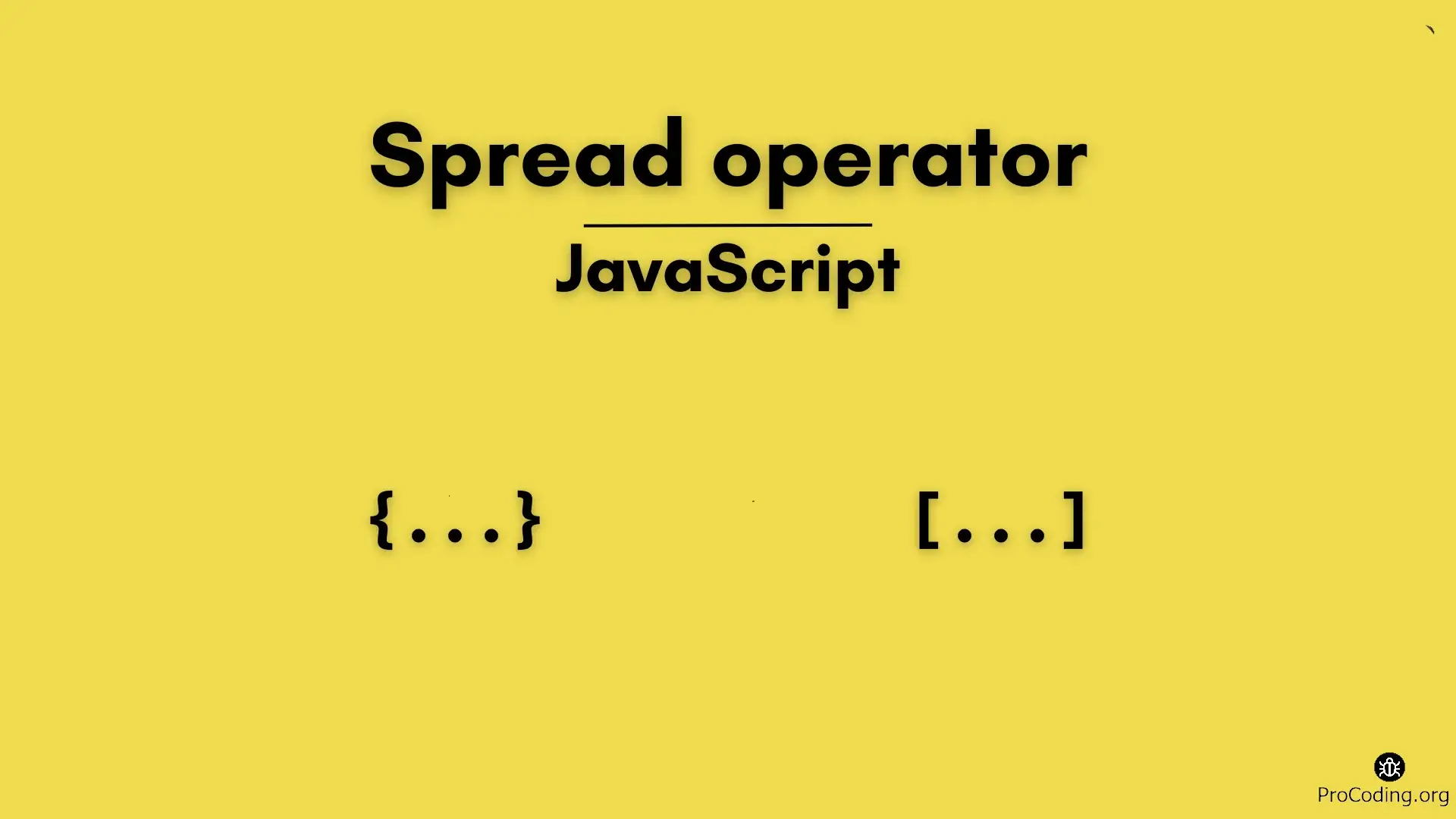
In this article, we'll dive deep into the spread operator, explaining its syntax, common use cases, and best practices.
What is the Spread Operator?
The spread operator (...) is used to "spread" or expand elements of an iterable (like an array or a string) or properties of an object into individual elements or properties.
Syntax:
...iterable
Spread Operator with Arrays
1. Copying Arrays
The spread operator makes it easy to create a shallow copy of an array, eliminating the need to loop through the array manually or use functions like slice().
Example:
const originalArray = [1, 2, 3];
const copyArray = [...originalArray];
console.log(copyArray); // [1, 2, 3]
The spread operator creates a shallow copy of originalArray, meaning that modifying copyArray will not affect originalArray.
2. Merging Arrays
With the spread operator, you can easily combine multiple arrays into one. This approach is more concise than methods like concat().
Example:
const array1 = [1, 2, 3];
const array2 = [4, 5, 6];
const mergedArray = [...array1, ...array2];
console.log(mergedArray); // [1, 2, 3, 4, 5, 6]
This spreads the elements from both array1 and array2 into mergedArray.
3. Inserting Elements in Arrays
The spread operator can also be used to insert elements into an array at any position, which can be more flexible than using array methods like splice().
Example:
const array = [1, 4, 5];
const newArray = [1, 2, 3, ...array];
console.log(newArray); // [1, 2, 3, 1, 4, 5]
In this example, array is spread into the new array at a specific position, allowing for easier manipulation of array contents.
4. Spreading a String into an Array
Because strings are iterable, you can use the spread operator to turn a string into an array of individual characters.
Example:
const str = "Hello";
const charArray = [...str];
console.log(charArray); // ['H', 'e', 'l', 'l', 'o']
This is an easy way to split a string into its individual characters.
Spread Operator with Objects
The spread operator also works with objects, allowing you to easily copy and merge objects.
1. Copying Objects
Just like with arrays, the spread operator creates a shallow copy of an object. This is often used when you want to copy an object while keeping the original object unchanged.
Example:
const originalObject = { name: "Alice", age: 25 };
const copyObject = { ...originalObject };
console.log(copyObject); // { name: "Alice", age: 25 }
In this example, copyObject is a new object that has the same properties as originalObject.
2. Merging Objects
The spread operator can merge multiple objects into one. If there are properties with the same name, the properties of the latter object will overwrite the former ones.
Example:
const object1 = { name: "Alice", age: 25 };
const object2 = { age: 30, job: "Developer" };
const mergedObject = { ...object1, ...object2 };
console.log(mergedObject); // { name: "Alice", age: 30, job: "Developer" }
Here, age in object2 overwrites age from object1, and job is added to mergedObject.
3. Adding or Updating Properties in Objects
The spread operator can be used to add or update specific properties in an object. You can also combine it with new properties.
Example:
const person = { name: "Alice", age: 25 };
const updatedPerson = { ...person, age: 26, city: "New York" };
console.log(updatedPerson); // { name: "Alice", age: 26, city: "New York" }
This example updates the age property and adds a new city property to the updatedPerson object.
Spread Operator with Function Arguments
1. Passing an Array as Function Arguments
The spread operator allows you to pass an array of values as arguments to a function. This is particularly useful when the function expects separate arguments rather than an array.
Example:
function sum(a, b, c) {
return a + b + c;
}
const numbers = [1, 2, 3];
console.log(sum(...numbers)); // 6
Instead of manually passing each element of the array as an argument, you can spread the numbers array into individual arguments.
2. Using Spread with Math Functions
This is particularly useful for functions like Math.max() and Math.min(), which expect a list of arguments but not an array.
Example:
const values = [10, 20, 5, 40];
console.log(Math.max(...values)); // 40
In this example, Math.max() is able to take the array values and treat its elements as individual arguments.
Key Differences Between Spread and Rest Operators
Though the spread operator (...) and the rest parameter (...) use the same syntax, they have opposite purposes:
- Spread Operator expands or unpacks an array or object into individual elements or properties.
- Rest Parameter collects multiple elements or properties and packs them into a single array or object.
Example:
// Spread
let arr = [1, 2, 3];
let newArr = [...arr, 4, 5]; // [1, 2, 3, 4, 5]
// Rest
function sum(...args) {
return args.reduce((acc, curr) => acc + curr, 0);
}
console.log(sum(1, 2, 3)); // 6
Use Cases and Benefits
- Array/ Object Copying: The spread operator is a cleaner and more readable way to create shallow copies of arrays or objects.
- Merging Arrays/Objects: It offers a simple way to merge multiple arrays or objects without using
concat(),Object.assign(), or loops. - Handling Function Arguments: The spread operator makes it easy to pass arrays as function arguments or capture multiple arguments into arrays.
- Flexible Data Manipulation: It provides a concise syntax to insert, update, or remove elements from arrays or objects.