Object Destructuring in JavaScript
Object destructuring is a feature introduced in ES6 (ECMAScript 2015) that allows developers to extract properties from objects and assign them to variables in a more readable and concise manner. This feature enhances JavaScript's flexibility and simplifies the way developers work with complex data structures.
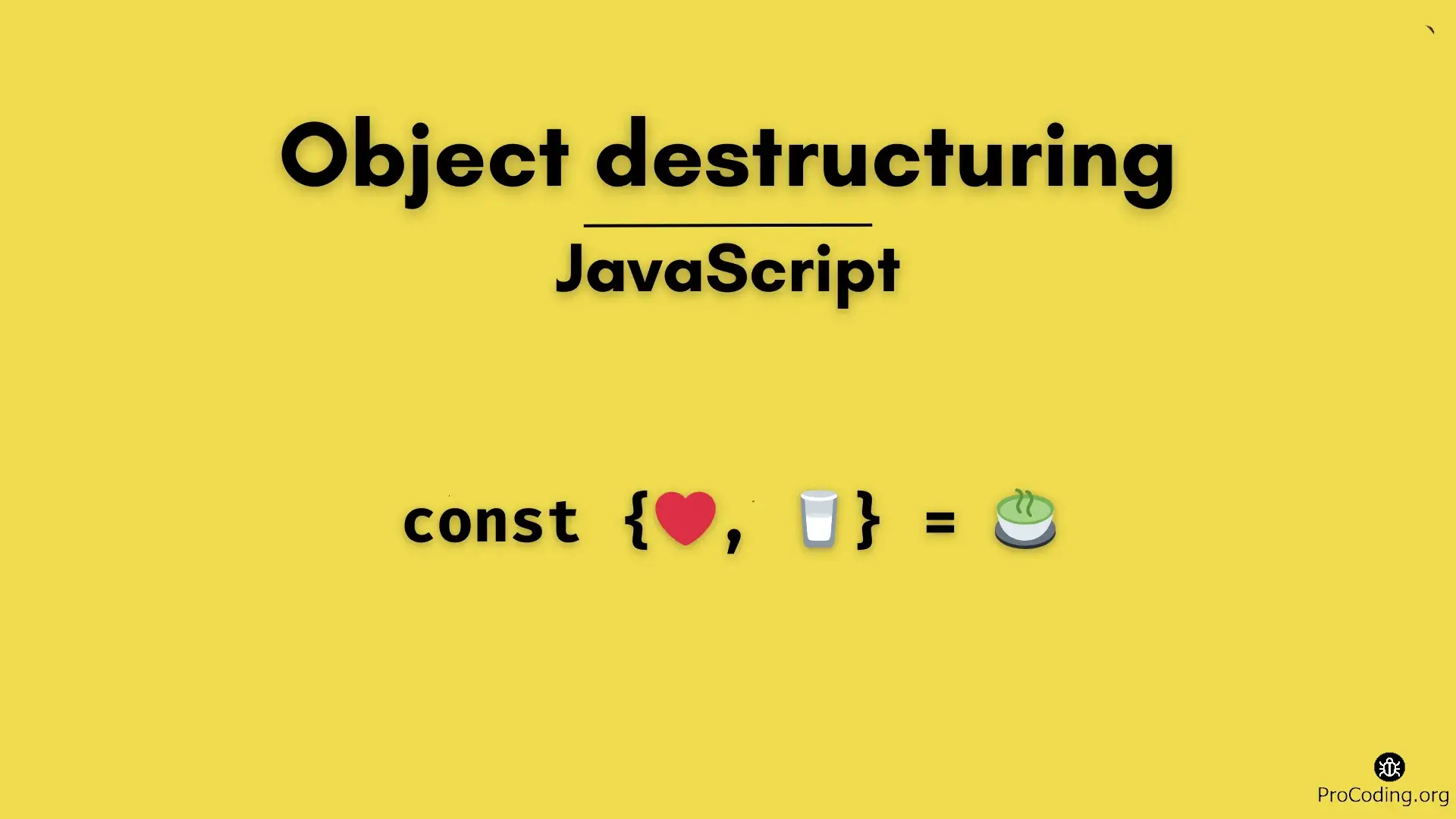
Object destructuring is a feature introduced in ES6 (ECMAScript 2015) that allows developers to extract properties from objects and assign them to variables in a more readable and concise manner. This feature enhances JavaScript's flexibility and simplifies the way developers work with complex data structures.
What is Object Destructuring?
Object destructuring is a syntax that enables you to unpack properties from objects into distinct variables. It provides an elegant way to work with objects without needing to access each property manually.
Basic Syntax:
let { property1, property2, ..., propertyN } = object;
Instead of manually extracting properties using dot notation or square brackets, you can directly pull them into individual variables using destructuring.
Simple Example
Consider an object that holds information about a person:
const person = {
name: 'John Doe',
age: 30,
job: 'Developer'
};
let { name, age, job } = person;
console.log(name); // 'John Doe'
console.log(age); // 30
console.log(job); // 'Developer'
In this example, we directly unpack the name, age, and job properties from the person object into corresponding variables.
Default Values
When destructuring, you may sometimes encounter situations where a property doesn't exist in the object. To handle such cases, you can assign default values that will be used if the property is undefined.
const user = {
username: 'jsmith'
};
let { username, email = 'not provided' } = user;
console.log(username); // 'jsmith'
console.log(email); // 'not provided' (default value)
In this example, since the email property doesn't exist in the user object, the default value 'not provided' is used.
Renaming Variables
You can rename the variables during destructuring if you want the extracted values to be assigned to a variable with a different name than the property in the object.
const book = {
title: 'JavaScript Essentials',
author: 'Jane Doe'
};
let { title: bookTitle, author: writer } = book;
console.log(bookTitle); // 'JavaScript Essentials'
console.log(writer); // 'Jane Doe'
Here, the title property is renamed to bookTitle, and author is renamed to writer.
Nested Object Destructuring
When working with objects that contain other nested objects, you can use nested destructuring to access deeply nested properties.
const company = {
name: 'Tech Corp',
location: {
city: 'New York',
country: 'USA'
}
};
let { name, location: { city, country } } = company;
console.log(name); // 'Tech Corp'
console.log(city); // 'New York'
console.log(country); // 'USA'
In this example, the location object is destructured into city and country, allowing us to directly access the nested values without writing multiple steps.
Destructuring with Rest Operator
You can use the rest syntax (...) with object destructuring to capture the remaining properties of an object after extracting specific ones.
const product = {
id: 101,
name: 'Laptop',
price: 1200,
category: 'Electronics'
};
let { id, name, ...details } = product;
console.log(id); // 101
console.log(name); // 'Laptop'
console.log(details); // { price: 1200, category: 'Electronics' }
Here, we extract id and name from the product object, and the rest of the properties (price and category) are grouped into the details object.
Destructuring Function Parameters
One powerful use case for object destructuring is when it's applied to function parameters. This allows you to extract values from an object passed as an argument directly into variables within the function.
Example:
function greet({ name, age }) {
return `Hello, my name is ${name} and I am ${age} years old.`;
}
const person = {
name: 'Alice',
age: 25
};
console.log(greet(person)); // 'Hello, my name is Alice and I am 25 years old.'
By destructuring the function parameter, we can directly access the name and age properties of the person object inside the greet function.
Providing Default Values in Function Parameters
You can combine destructuring with default values in function parameters to handle missing properties gracefully:
function createUser({ username, email = 'not provided', role = 'user' }) {
return `Username: ${username}, Email: ${email}, Role: ${role}`;
}
const user = {
username: 'mike'
};
console.log(createUser(user)); // 'Username: mike, Email: not provided, Role: user'
In this example, email and role are given default values in case they are not provided in the object passed to the createUser function.
Aliasing in Function Parameters
Similar to renaming variables, you can alias object properties while destructuring in function parameters:
function displayBook({ title: bookTitle, author: writer }) {
return `The book "${bookTitle}" was written by ${writer}.`;
}
const book = {
title: 'Modern JavaScript',
author: 'Chris Smith'
};
console.log(displayBook(book)); // 'The book "Modern JavaScript" was written by Chris Smith.'
This allows for more flexibility when using external libraries or APIs where property names might not always match your internal naming conventions.
Combined Use: Object Destructuring with Arrays
You can also combine object destructuring with arrays. For example, extracting an object from an array of objects:
const employees = [
{ id: 1, name: 'John', role: 'Developer' },
{ id: 2, name: 'Jane', role: 'Designer' }
];
let [ , { name: secondEmployeeName }] = employees;
console.log(secondEmployeeName); // 'Jane'
Here, we skip the first element of the employees array and extract the name property from the second object in the array.
Use Cases and Benefits
- Cleaner Code: Object destructuring makes your code more readable by eliminating the need for repetitive dot notation.
- Function Parameters: It's useful for handling complex function arguments, especially when working with configuration objects.
- Flexibility: Destructuring provides the flexibility to rename variables, handle missing values, and work with nested data structures.
- Enhanced Readability: It enhances readability, making it easier to access multiple properties at once without cluttering your code.