Objects in JavaScript
In JavaScript, an object is one of the most important data structures, allowing developers to represent and manipulate real-world entities in a meaningful way. Objects store collections of key-value pairs, where each key (or property) has an associated value. These values can be of any data type, including numbers, strings, arrays, functions, or even other objects.
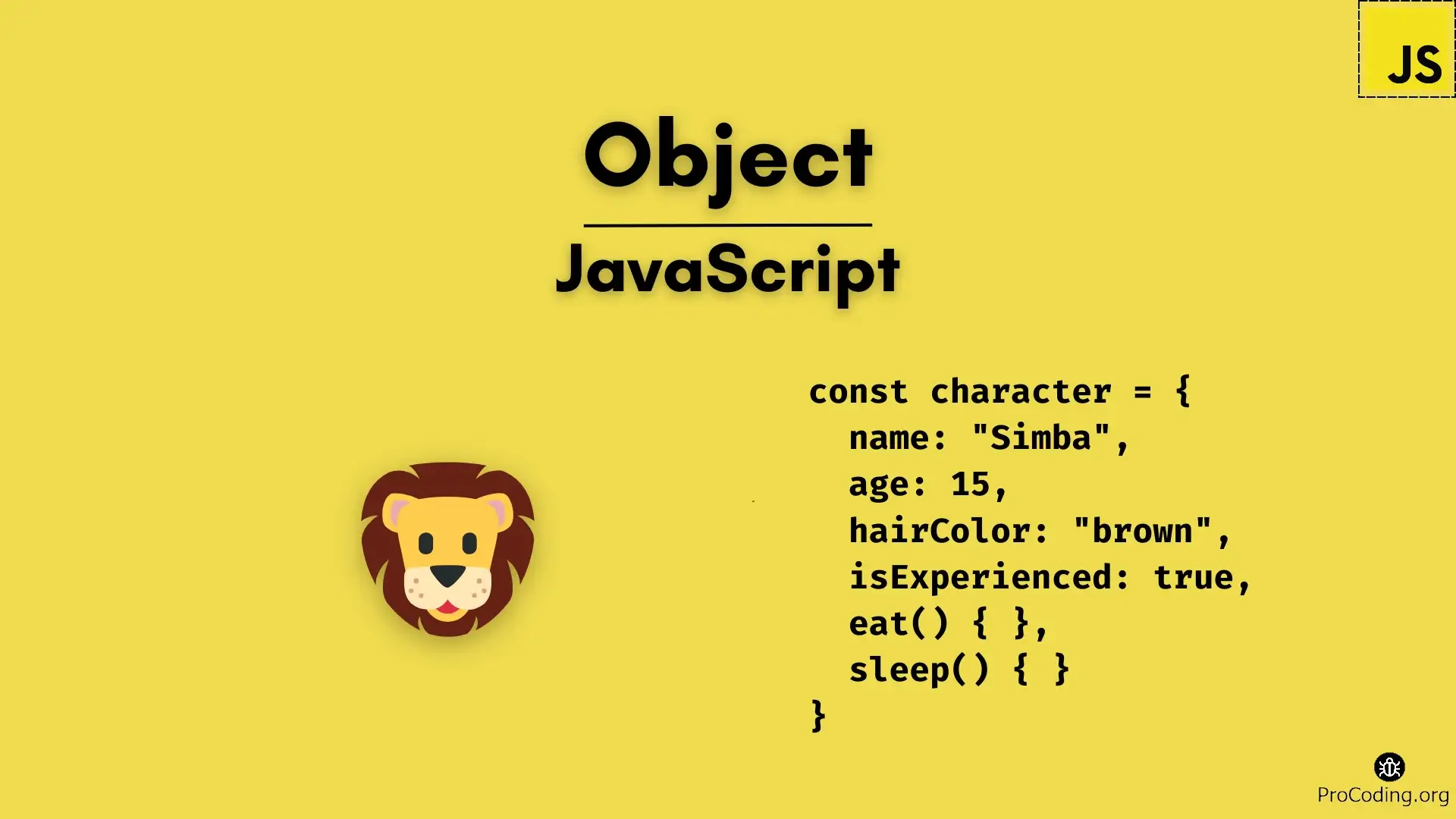
In this article, we'll dive into the concept of objects in JavaScript, how they are created, and how to use them effectively.
Object
An object is a collection of related data and functionality. Objects in JavaScript are defined as an unordered collection of properties, where each property is a key-value pair.
Example of an Object:
const person = {
firstName: 'John',
lastName: 'Doe',
age: 30,
job: 'Developer'
};
console.log(person);
In the above example:
firstName,lastName,age, andjobare the keys (or property names).'John','Doe',30, and'Developer'are the values assigned to these keys.
Creating Objects in JavaScript
There are several ways to create objects in JavaScript:
1. Object Literal Notation
The most common way to create an object is by using object literal notation. You define the object and its properties inside curly braces {}.
const car = {
make: 'Toyota',
model: 'Corolla',
year: 2022
};
2. Using the Object() Constructor
You can also create an object using the Object() constructor.
const car = new Object();
car.make = 'Toyota';
car.model = 'Corolla';
car.year = 2022;
Both methods create the same object, but the literal notation is more concise and commonly used.
3. Using a Constructor Function
You can define a constructor function to create objects of a specific type. This is useful when you need to create multiple objects with similar properties.
function Person(firstName, lastName, age) {
this.firstName = firstName;
this.lastName = lastName;
this.age = age;
}
const person1 = new Person('John', 'Doe', 30);
const person2 = new Person('Jane', 'Smith', 25);
console.log(person1, person2);
Here, the Person constructor function is used to create multiple Person objects with the same structure.
Accessing Object Properties
You can access an object's properties in two ways:
1. Dot Notation
Dot notation is the most common and simple way to access object properties.
const person = { firstName: 'John', age: 30 };
console.log(person.firstName); // Output: 'John'
console.log(person.age); // Output: 30
2. Bracket Notation
Bracket notation allows you to access properties using a string key, which can be useful when working with dynamic property names.
const person = { firstName: 'John', age: 30 };
console.log(person['firstName']); // Output: 'John'
const property = 'age';
console.log(person[property]); // Output: 30
Bracket notation is more flexible and allows access to property names that might include spaces or special characters.
Modifying Object Properties
You can easily modify or add new properties to an object.
Example:
const person = { firstName: 'John', age: 30 };
person.age = 31; // Modify existing property
person.job = 'Developer'; // Add new property
console.log(person);
// Output: { firstName: 'John', age: 31, job: 'Developer' }
Here, we updated the age property and added a new property job to the person object.
Deleting Object Properties
To remove a property from an object, you can use the delete keyword.
const car = { make: 'Toyota', model: 'Corolla', year: 2022 };
delete car.year;
console.log(car); // Output: { make: 'Toyota', model: 'Corolla' }
The delete operator completely removes the property from the object.
Checking for Property Existence
You can check whether an object has a certain property using the in operator or the hasOwnProperty() method.
Example:
const car = { make: 'Toyota', model: 'Corolla' };
console.log('make' in car); // Output: true
console.log(car.hasOwnProperty('model')); // Output: true
console.log(car.hasOwnProperty('year')); // Output: false
The in operator checks whether a property exists in the object, and hasOwnProperty() ensures the property is an own property (not inherited from the prototype chain).
Iterating Over Object Properties
There are several ways to loop through the properties of an object.
1. for...in Loop
The for...in loop is used to iterate over all enumerable properties of an object.
const person = { firstName: 'John', lastName: 'Doe', age: 30 };
for (let key in person) {
console.log(key, person[key]);
}
// Output:
// firstName John
// lastName Doe
// age 30
2. Object.keys()
Object.keys() returns an array of an object's own enumerable property names.
const person = { firstName: 'John', lastName: 'Doe', age: 30 };
const keys = Object.keys(person);
keys.forEach((key) => {
console.log(key, person[key]);
});
// Output:
// firstName John
// lastName Doe
// age 30
3. Object.values()
Object.values() returns an array of the object's values.
const person = { firstName: 'John', lastName: 'Doe', age: 30 };
const values = Object.values(person);
console.log(values);
// Output: ['John', 'Doe', 30]
4. Object.entries()
Object.entries() returns an array of key-value pairs from an object.
const person = { firstName: 'John', lastName: 'Doe', age: 30 };
const entries = Object.entries(person);
entries.forEach(([key, value]) => {
console.log(key, value);
});
// Output:
// firstName John
// lastName Doe
// age 30
Object Methods
In JavaScript, functions can also be stored as object properties. These functions are known as methods.
Example:
const person = {
firstName: 'John',
lastName: 'Doe',
age: 30,
greet: function() {
console.log(`Hello, my name is ${this.firstName} ${this.lastName}.`);
}
};
person.greet(); // Output: Hello, my name is John Doe.
In this example, greet is a method of the person object, and this refers to the object itself.
this Keyword in Objects
The this keyword refers to the current object in which the method is being called. It allows you to access other properties and methods within the same object.
Example:
const car = {
make: 'Toyota',
model: 'Corolla',
fullName: function() {
return `${this.make} ${this.model}`;
}
};
console.log(car.fullName()); // Output: Toyota Corolla
In this case, this.make and this.model refer to the properties of the car object.
Best Practices for Using Objects
- Use Descriptive Property Names: Choose property names that clearly describe their purpose. This improves code readability.
- Avoid Global Objects: Objects should be defined within a scope to avoid polluting the global namespace.
- Use
constfor Objects: Useconstwhen declaring objects that won't be reassigned to another object. While you can modify the properties of an object, the reference itself should remain constant. - Use
Object.freeze()for Immutable Objects: If you want to prevent modifications to an object, you can useObject.freeze()to make the object immutable.