Callback vs Promise in JavaScript
JavaScript, being single-threaded, relies heavily on asynchronous programming to handle tasks that may take time, such as making API calls, reading files, or waiting for user input. Historically, callbacks were used to manage asynchronous operations, but as JavaScript evolved, promises were introduced in ECMAScript 2015 (ES6) to offer a more manageable and cleaner way of handling asynchronous behavior.
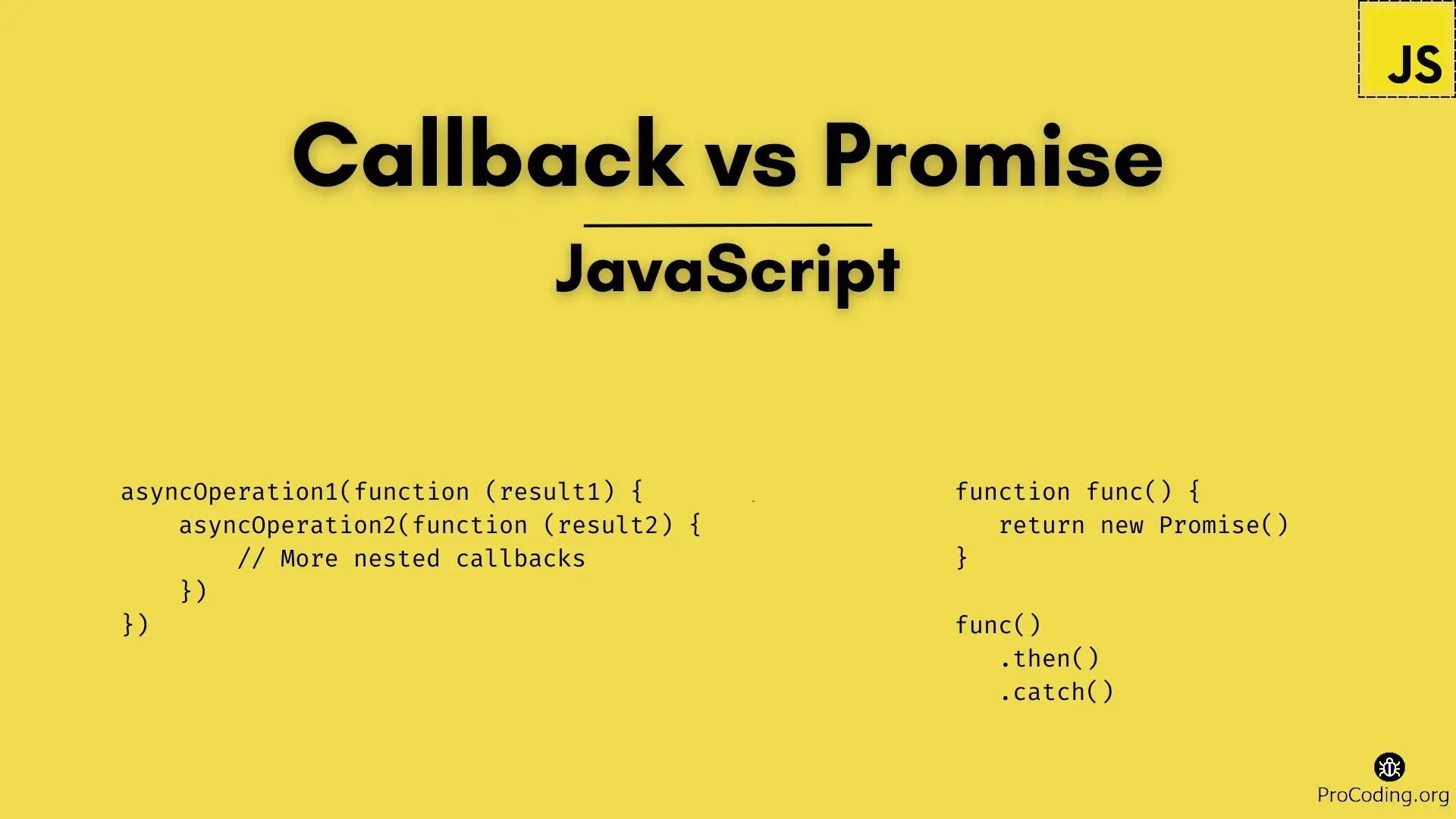
In this article, we'll explore the differences between callbacks and promises, discuss their strengths and weaknesses, and explain why promises offer a better alternative in most cases.
What is a Callback?
A callback is a function passed as an argument to another function that is executed after the completion of the main function. Callbacks are commonly used to handle asynchronous tasks like making HTTP requests or handling events.
Example of a Callback:
function fetchData(callback) {
setTimeout(() => {
callback("Data fetched");
}, 2000); // Simulate an asynchronous task
}
function displayData(data) {
console.log(data);
}
fetchData(displayData); // Output after 2 seconds: "Data fetched"
In this example:
fetchDatais an asynchronous function that takes a callback function.- The callback
displayDatais passed as an argument and executed once the asynchronous task (setTimeout) completes.
Pros of Callbacks:
- Simple and straightforward: Callbacks are easy to understand for simple asynchronous operations.
- Widely supported: They have been in use since early versions of JavaScript and are universally supported.
Cons of Callbacks:
- Callback Hell: As the number of asynchronous operations grows, you can end up with multiple nested callbacks, resulting in difficult-to-read and maintain code. This problem is referred to as "callback hell" or "pyramid of doom."
Example of Callback Hell:
setTimeout(() => {
console.log("Step 1 complete");
setTimeout(() => {
console.log("Step 2 complete");
setTimeout(() => {
console.log("Step 3 complete");
}, 1000);
}, 1000);
}, 1000);
This deep nesting of callbacks can make the code look messy, hard to follow, and difficult to maintain.
What is a Promise?
A promise is an object that represents the eventual completion (or failure) of an asynchronous operation and its resulting value. Promises provide a cleaner, more readable way to handle asynchronous code and avoid the nested structure associated with callback hell.
A promise can be in one of three states:
- Pending: The initial state, when the asynchronous operation has not yet completed.
- Fulfilled: The asynchronous operation has completed successfully, and the promise has a value.
- Rejected: The asynchronous operation has failed, and the promise has an error reason.
Example of a Promise:
function fetchData() {
return new Promise((resolve, reject) => {
setTimeout(() => {
resolve("Data fetched");
}, 2000);
});
}
fetchData()
.then((data) => {
console.log(data); // Output after 2 seconds: "Data fetched"
})
.catch((error) => {
console.error("Error:", error);
});
In this example:
fetchDatareturns a promise that resolves after 2 seconds.- The
.then()method is used to handle the resolved value when the promise completes, while.catch()is used to handle any potential errors.
Pros of Promises:
- Cleaner syntax: Promises avoid deeply nested callbacks, improving code readability and maintainability.
- Error handling: Promises provide a unified way to handle errors using
.catch(), making error management more consistent. - Chaining: Promises allow for chaining multiple asynchronous operations, creating a linear, readable flow of operations.
Example of Chaining Promises:
fetchData()
.then((data) => {
console.log(data);
return processData(data); // Chain another promise
})
.then((processedData) => {
console.log(processedData);
})
.catch((error) => {
console.error("Error:", error);
});
In this example:
- Each
.then()returns a new promise, allowing chaining of asynchronous tasks in a sequential and readable manner. - The
.catch()method is used to catch any errors at any point in the chain.
Callback vs Promise: Key Differences
| Feature | Callback | Promise |
|---|---|---|
| Basic Concept | A function passed as an argument that is executed after an operation completes. | An object that represents the eventual result of an asynchronous operation. |
| Handling of Asynchronous Tasks | Directly invokes a function after an asynchronous task is complete. | Handles asynchronous tasks using .then() for success and .catch() for errors. |
| Error Handling | Error handling must be done manually inside the callback. | Built-in error handling with .catch(). |
| Code Readability | Can lead to callback hell with nested structures, making code harder to read. | More readable with promise chaining, avoiding deeply nested code. |
| Chaining | Requires nesting callbacks to execute sequential asynchronous tasks. | Supports method chaining, creating a clean and linear flow. |
| Multiple Values | Callbacks do not provide an easy way to handle multiple return values. | Promises resolve with one value but can be combined using Promise.all() for parallel execution. |
Real-World Example: Callback vs Promise
Let’s compare callbacks and promises by creating an example where we fetch user data from a server and then fetch the user’s posts.
Using Callbacks:
function fetchUser(callback) {
setTimeout(() => {
callback({ id: 1, name: 'Alice' });
}, 1000);
}
function fetchPosts(userId, callback) {
setTimeout(() => {
callback([{ id: 1, title: 'Post 1' }, { id: 2, title: 'Post 2' }]);
}, 1000);
}
fetchUser((user) => {
console.log('User:', user);
fetchPosts(user.id, (posts) => {
console.log('Posts:', posts);
});
});
Using Promises:
function fetchUser() {
return new Promise((resolve) => {
setTimeout(() => {
resolve({ id: 1, name: 'Alice' });
}, 1000);
});
}
function fetchPosts(userId) {
return new Promise((resolve) => {
setTimeout(() => {
resolve([{ id: 1, title: 'Post 1' }, { id: 2, title: 'Post 2' }]);
}, 1000);
});
}
fetchUser()
.then((user) => {
console.log('User:', user);
return fetchPosts(user.id);
})
.then((posts) => {
console.log('Posts:', posts);
})
.catch((error) => {
console.error('Error:', error);
});
In the callback example, the nested function calls create a more complex structure, while the promise example provides a linear flow that's easier to read and maintain.
When to Use Callbacks vs Promises
Use Callbacks When:
- You’re working with simple asynchronous tasks that do not require chaining or complex error handling.
- You’re dealing with environments where promises are not supported (though this is increasingly rare).
Use Promises When:
- You need to handle complex asynchronous workflows that involve multiple steps.
- You want better error handling and cleaner code.
- You want to avoid callback hell and improve code readability.
- You need to run asynchronous tasks in parallel using
Promise.all()orPromise.race().
While callbacks are an essential part of JavaScript's asynchronous nature, promises offer a more elegant solution to handling asynchronous code, especially when dealing with multiple or complex operations. Promises improve readability, provide better error handling, and help avoid deeply nested callbacks (callback hell).
With promises, you can write more manageable, modular, and scalable code. As of ES6, promises are widely supported and preferred for most modern JavaScript applications. Understanding when to use callbacks and when to switch to promises is key to mastering asynchronous programming in JavaScript.