Callbacks in JavaScript
In JavaScript, functions are treated as first-class citizens, meaning they can be passed around as arguments to other functions, returned from other functions, and assigned to variables. This is the foundation of callbacks, which are functions passed into other functions to be executed later. Callbacks are a core aspect of JavaScript, especially when working with asynchronous operations.
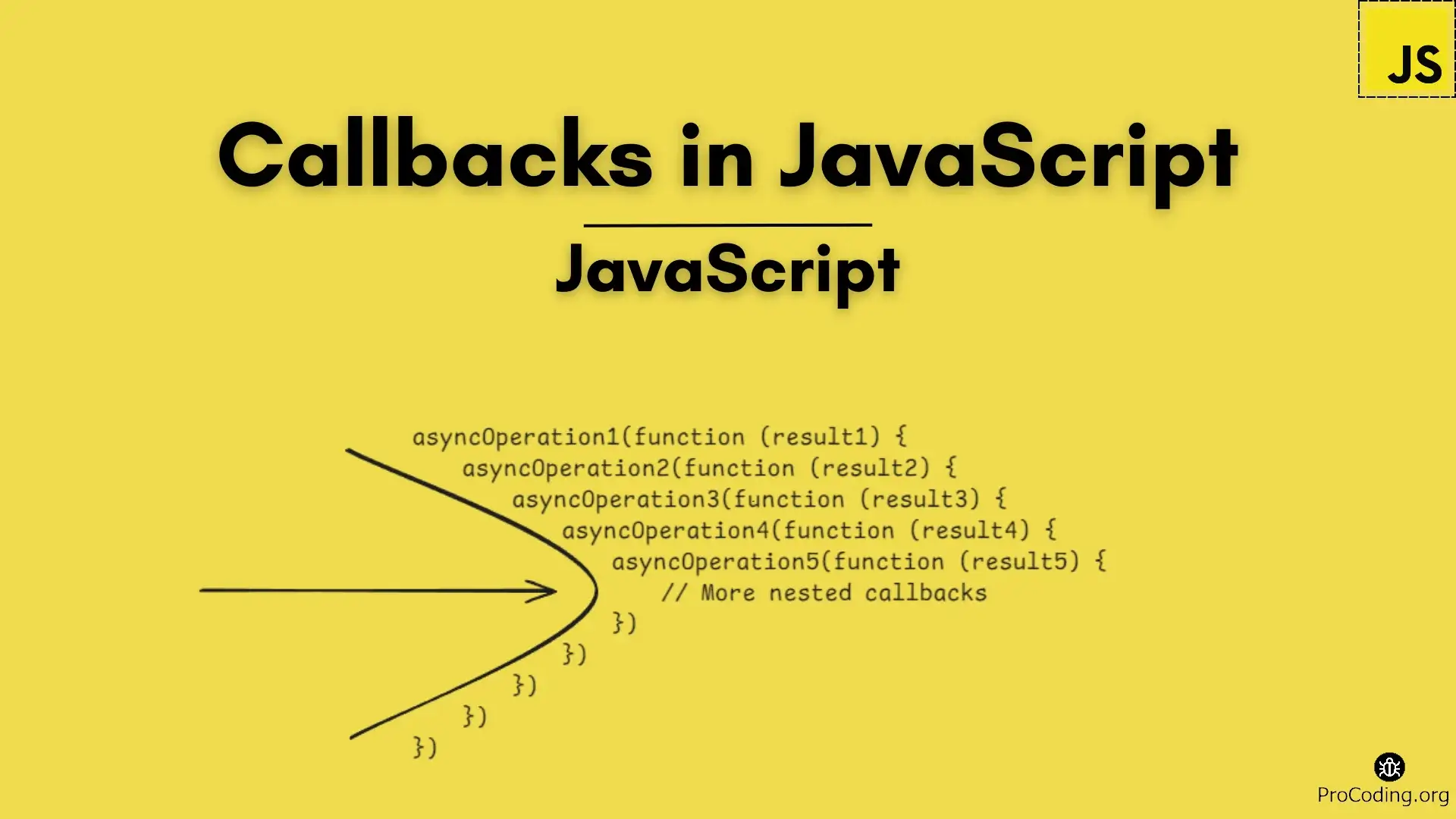
In this article, we'll dive into what callbacks are, how they work, and common scenarios where callbacks are used. We'll also address callback hell, a common pitfall, and how modern solutions like promises and async/await can simplify asynchronous code.
What is a Callback?
A callback is simply a function that is passed as an argument to another function and is invoked after the main function completes its operation. In JavaScript, callbacks are often used for handling asynchronous operations such as network requests, reading files, or timers.
Example of a Simple Callback
function greet(name, callback) {
console.log(`Hello, ${name}!`);
callback();
}
function sayGoodbye() {
console.log("Goodbye!");
}
greet("Alice", sayGoodbye);
// Output:
// Hello, Alice!
// Goodbye!
In this example:
greetis a function that takes two arguments: anameand acallbackfunction.- After greeting the user by name,
greetcalls thecallbackfunction. - The function
sayGoodbyeis passed as the callback togreet, so it is executed once the greeting is done.
Synchronous vs Asynchronous Callbacks
Callbacks can be used both synchronously and asynchronously.
Synchronous Callback
A synchronous callback is executed immediately after the main function finishes its task. The flow of the program waits for the callback to complete before moving on.
Example of Synchronous Callback:
function processUserInput(callback) {
const name = "John";
callback(name);
}
processUserInput(function(name) {
console.log(`Hello, ${name}`);
});
// Output: Hello, John
In this case, the callback is executed immediately, and the output is displayed before the program continues.
Asynchronous Callback
An asynchronous callback is executed after a certain task completes, usually as part of an asynchronous operation like an API request or file I/O. Unlike synchronous callbacks, the program doesn't wait for the callback to execute; it continues running other code in the meantime.
Example of Asynchronous Callback:
console.log("Start");
setTimeout(function () {
console.log("Callback executed after 2 seconds");
}, 2000);
console.log("End");
// Output:
// Start
// End
// Callback executed after 2 seconds
Here, setTimeout is an asynchronous function that takes a callback. It schedules the callback to run after 2 seconds, but the code continues executing (printing "End") without waiting for the callback to finish.
Callback Hell
A major downside of using callbacks, especially with asynchronous operations, is the problem known as callback hell. This occurs when you have multiple nested callbacks, making the code harder to read and maintain. It's often described as having deeply indented, messy code that is difficult to follow.
Example of Callback Hell:
setTimeout(function () {
console.log("First task complete");
setTimeout(function () {
console.log("Second task complete");
setTimeout(function () {
console.log("Third task complete");
}, 1000);
}, 1000);
}, 1000);
In this example, each callback is nested inside another callback, creating a pyramid-like structure that's hard to read and maintain. As the complexity of the code increases, this problem can become worse, leading to unmanageable code.
How to Avoid Callback Hell
While callbacks are a fundamental part of JavaScript, modern features like promises and async/await offer more elegant ways to handle asynchronous operations, reducing the risk of callback hell.
1. Using Promises
Promises provide a cleaner way to handle asynchronous tasks without deep nesting. Instead of passing a callback function, a promise represents the eventual result of an asynchronous operation, which can either be fulfilled or rejected.
Example:
const task1 = new Promise((resolve) => setTimeout(() => resolve("First task complete"), 1000));
const task2 = new Promise((resolve) => setTimeout(() => resolve("Second task complete"), 1000));
const task3 = new Promise((resolve) => setTimeout(() => resolve("Third task complete"), 1000));
task1
.then((result) => {
console.log(result);
return task2;
})
.then((result) => {
console.log(result);
return task3;
})
.then((result) => {
console.log(result);
});
This approach avoids deeply nested callbacks and keeps the flow of the program clearer and easier to maintain.
2. Using async and await
Introduced in ECMAScript 2017 (ES8), async and await provide an even more intuitive way to work with asynchronous code by making it look synchronous, further improving readability.
Example:
async function runTasks() {
const task1 = new Promise((resolve) => setTimeout(() => resolve("First task complete"), 1000));
const task2 = new Promise((resolve) => setTimeout(() => resolve("Second task complete"), 1000));
const task3 = new Promise((resolve) => setTimeout(() => resolve("Third task complete"), 1000));
console.log(await task1);
console.log(await task2);
console.log(await task3);
}
runTasks();
With async and await, the code reads in a top-to-bottom manner, even though it handles asynchronous tasks. This makes it much easier to understand than traditional callbacks.
Common Use Cases for Callbacks
Callbacks are often used for asynchronous operations, such as:
- Event Handling: JavaScript is event-driven, meaning that callbacks are often used to handle events such as user interactions (clicks, keypresses, etc.).
document.getElementById("myButton").addEventListener("click", function () {
console.log("Button clicked!");
});
- Timers: Callbacks are used in functions like
setTimeout()andsetInterval()to execute code after a delay or repeatedly.
setTimeout(function () {
console.log("Executed after 2 seconds");
}, 2000);
- API Requests: When making HTTP requests to an API, callbacks are used to handle the response after the server has returned data.
function fetchData(callback) {
setTimeout(() => {
const data = { id: 1, name: 'Alice' };
callback(data);
}, 2000);
}
fetchData(function (data) {
console.log(data); // Logs: { id: 1, name: 'Alice' }
});
Callbacks are a fundamental aspect of JavaScript, enabling asynchronous programming and event-driven architecture. While they provide an essential mechanism for handling asynchronous tasks, they can lead to callback hell when overused or deeply nested.
To manage this complexity, modern JavaScript offers alternatives like promises and async/await. These features allow for more readable and maintainable code while retaining the power of asynchronous programming.
Understanding callbacks and their modern counterparts is crucial for mastering JavaScript, especially when building applications that rely on asynchronous operations, such as web servers, network requests, and event-driven systems.