Promises in JavaScript
JavaScript's Promise is a powerful feature that makes handling asynchronous operations simpler and more readable. Promises allow developers to work with asynchronous code in a more organized way, avoiding 'callback hell' and making code easier to maintain.
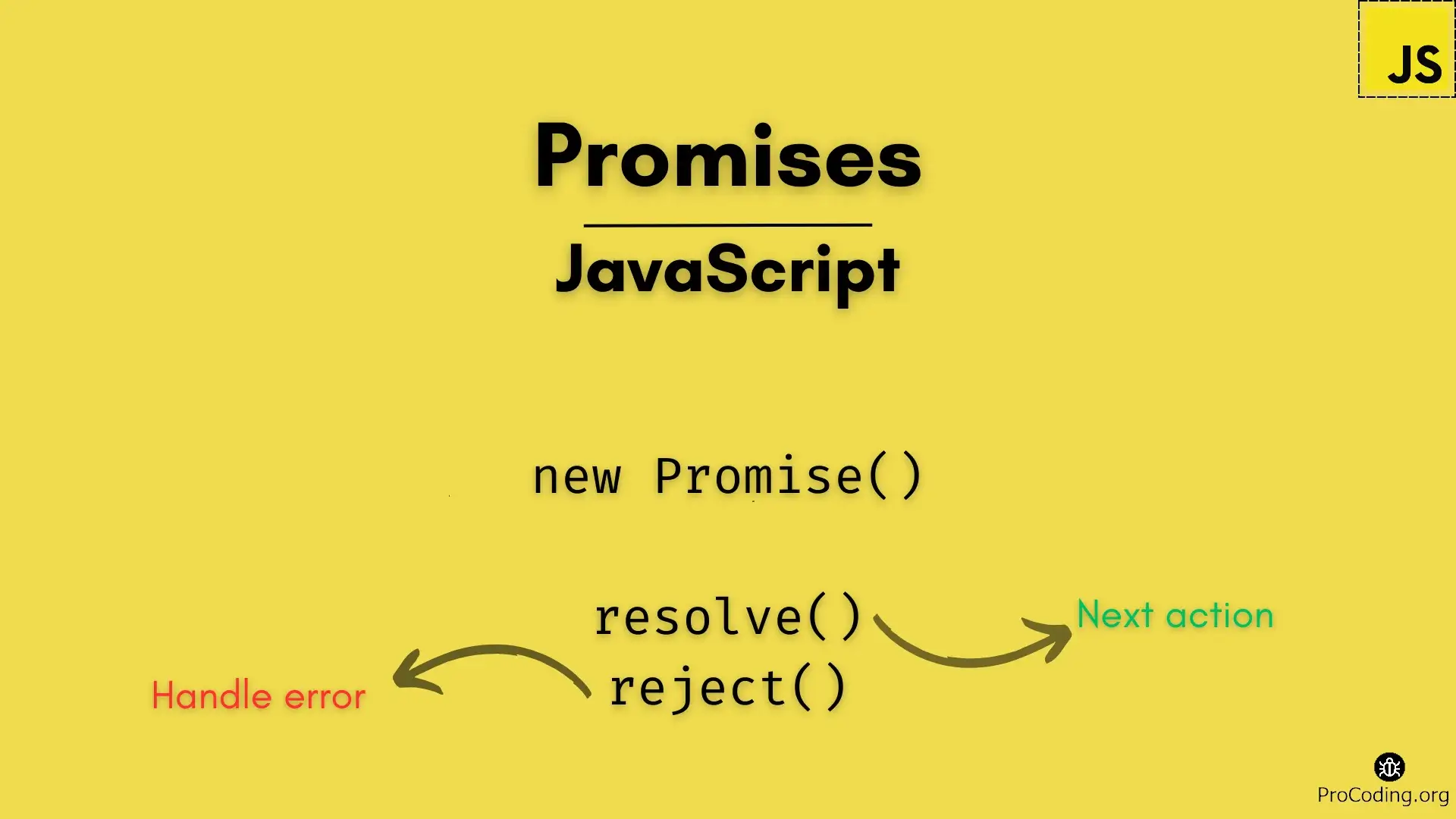
In this article, we'll explore what promises are, how they work, their states, and how to use them to manage asynchronous tasks effectively.
What is a Promise?
A Promise is an object in JavaScript that represents the eventual completion (or failure) of an asynchronous operation and its resulting value. It acts as a placeholder for a value that will be available in the future. Instead of waiting for the operation to complete, you can write code that continues executing while JavaScript handles the asynchronous operation behind the scenes.
A promise can be in one of three states:
- Pending: The initial state, neither fulfilled nor rejected.
- Fulfilled: The asynchronous operation has completed successfully, and a result is available.
- Rejected: The asynchronous operation failed, and an error or reason is available.
Syntax of a Promise
A promise is created using the Promise constructor, which takes a function (called the executor function) with two arguments: resolve and reject.
const myPromise = new Promise((resolve, reject) => {
// Asynchronous operation
if (/* success */) {
resolve("Success");
} else {
reject("Error");
}
});
- resolve(value): This is called when the operation is successful. It transitions the promise from a pending state to a fulfilled state.
- reject(reason): This is called when the operation fails. It transitions the promise from a pending state to a rejected state.
Using Promises
Promises are typically used to handle asynchronous operations, such as API requests, timers, or reading files. Once a promise is created, you can attach handlers to handle success or failure using .then(), .catch(), and .finally().
Basic Promise Example
const fetchData = new Promise((resolve, reject) => {
const data = { id: 1, name: 'John' };
// Simulating an asynchronous task, like fetching data
setTimeout(() => {
resolve(data);
}, 2000); // resolves after 2 seconds
});
fetchData
.then((result) => {
console.log(result); // Logs: { id: 1, name: 'John' }
})
.catch((error) => {
console.error("Error:", error);
});
In the example above:
- The
fetchDatapromise simulates an asynchronous operation usingsetTimeout. After 2 seconds, the promise is resolved, and the value{ id: 1, name: 'John' }is returned. - The
.then()method is used to handle the resolved promise, where theresultcontains the data returned byresolve(). - The
.catch()method is used to handle any errors if the promise is rejected.
Promise Methods
JavaScript provides several useful methods for working with promises.
.then()
The .then() method is used to define what should happen when a promise is fulfilled (resolved). It takes two arguments:
- A function to execute when the promise is fulfilled.
- (Optional) A function to execute when the promise is rejected.
promise.then(
(result) => console.log("Fulfilled:", result), // Success handler
(error) => console.log("Rejected:", error) // Error handler
);
.catch()
The .catch() method is used to handle promise rejections. It’s a shorthand for specifying the second argument in .then(). It only handles the rejected state.
promise.catch((error) => {
console.log("Error:", error);
});
.finally()
The .finally() method is called after the promise is settled, regardless of whether it was fulfilled or rejected. It is often used for cleanup tasks.
promise.finally(() => {
console.log("Promise has settled.");
});
Example with .then(), .catch(), and .finally():
const myPromise = new Promise((resolve, reject) => {
const success = true;
if (success) {
resolve("Operation succeeded");
} else {
reject("Operation failed");
}
});
myPromise
.then((result) => console.log(result)) // Logs: "Operation succeeded"
.catch((error) => console.error(error))
.finally(() => console.log("Promise is settled.")); // Logs: "Promise is settled."
Chaining Promises
One of the key benefits of promises is the ability to chain them, making asynchronous operations easier to handle in sequence. Each .then() returns a new promise, allowing you to chain multiple asynchronous operations together.
Example of Promise Chaining:
const asyncTask1 = () => {
return new Promise((resolve, reject) => {
setTimeout(() => resolve('Task 1 complete'), 1000);
});
};
const asyncTask2 = (message) => {
return new Promise((resolve, reject) => {
setTimeout(() => resolve(`${message}, Task 2 complete`), 1000);
});
};
asyncTask1()
.then(result => asyncTask2(result)) // Pass result of Task 1 to Task 2
.then(result => console.log(result)) // Logs: "Task 1 complete, Task 2 complete"
.catch(error => console.error(error));
In the above example:
asyncTask1completes first and passes its result toasyncTask2.- The promise returned by
asyncTask2is resolved, and the final result is logged to the console. - If either promise is rejected, the error will be caught in the
.catch()block.
Promise.all() and Promise.race()
JavaScript also provides methods to work with multiple promises at once.
Promise.all()
Promise.all() takes an array of promises and resolves when all the promises are fulfilled. If any promise is rejected, the entire operation is rejected.
const promise1 = Promise.resolve(3);
const promise2 = new Promise((resolve) => setTimeout(resolve, 1000, 'foo'));
Promise.all([promise1, promise2]).then((values) => {
console.log(values); // [3, 'foo']
});
Promise.race()
Promise.race() takes an array of promises and resolves or rejects as soon as one of the promises settles (either resolves or rejects).
const promise1 = new Promise((resolve) => setTimeout(resolve, 500, 'fast'));
const promise2 = new Promise((resolve) => setTimeout(resolve, 1000, 'slow'));
Promise.race([promise1, promise2]).then((value) => {
console.log(value); // Logs: 'fast' (since promise1 settles first)
});
Promises are an essential tool for handling asynchronous operations in JavaScript, allowing for cleaner and more maintainable code. They help avoid the deeply nested callbacks (often referred to as "callback hell") by providing a clear and structured way to handle async tasks.
To recap:
- A promise represents a future value of an asynchronous operation.
- It can be in one of three states: pending, fulfilled, or rejected.
- Methods like
.then(),.catch(), and.finally()allow you to handle success, failure, and final cleanup respectively. - You can chain promises and use
Promise.all()orPromise.race()for handling multiple promises concurrently.
Understanding how to use promises effectively is crucial to mastering asynchronous programming in JavaScript, especially with the advent of modern APIs and frameworks.